When building a WordPress website, plugins can unlock incredible functionality and features with just a few clicks. But with thousands of plugins available, it’s easy to end up with ones that aren’t the best fit. Some plugins can even slow down your site or clutter your setup. Here are three key things to check before hitting “install” on any plugin.
1. File Size: Keep It Light
A plugin’s file size matters more than you might think. Smaller plugins usually mean less code running on your site, which can help it load faster and keep things lean. While some powerful plugins may require larger files, try to prioritize those that focus only on the functionality you need. Excessively large plugins often come with unnecessary extras, so a smaller, well-crafted plugin is typically the better choice.
Tip: Check the file size before installing, or try to find reviews discussing the plugin’s performance impact on website speed.
2. Performance Impact: Speed Matters
Speed is crucial for both user experience and search engine ranking. A poorly optimized plugin can drag down your site’s performance, leading to slower loading times. Before choosing a plugin, see if there are reviews mentioning its performance impact. Another great option is to test the plugin on a staging site or local setup first. Monitoring tools like Query Monitor can help you detect plugins that consume excessive resources or create slow queries.
Tip: Plugins that load code only when necessary are usually better optimized for performance.
3. Functionality: Choose Only What You Need
It’s easy to be drawn to plugins packed with features, but more isn’t always better. A plugin should provide exactly what you need—no more, no less. When looking at plugins, check if they offer modular functionality, so you can enable or disable features based on your needs. Avoid plugins that do a bit of everything but might complicate your website’s setup or add unnecessary complexity.
Tip: Look for plugins that solve one problem exceptionally well rather than covering a wide range of unrelated features.
Wrapping Up
Choosing plugins with the right balance of size, performance, and functionality will ensure a smooth, fast, and enjoyable user experience. By focusing on these three aspects, you can keep your site running efficiently and free of unnecessary bloat, ensuring it performs at its best for your visitors.
Remember: A few well-chosen plugins can go a long way in enhancing your site without weighing it down. Happy plugin hunting!

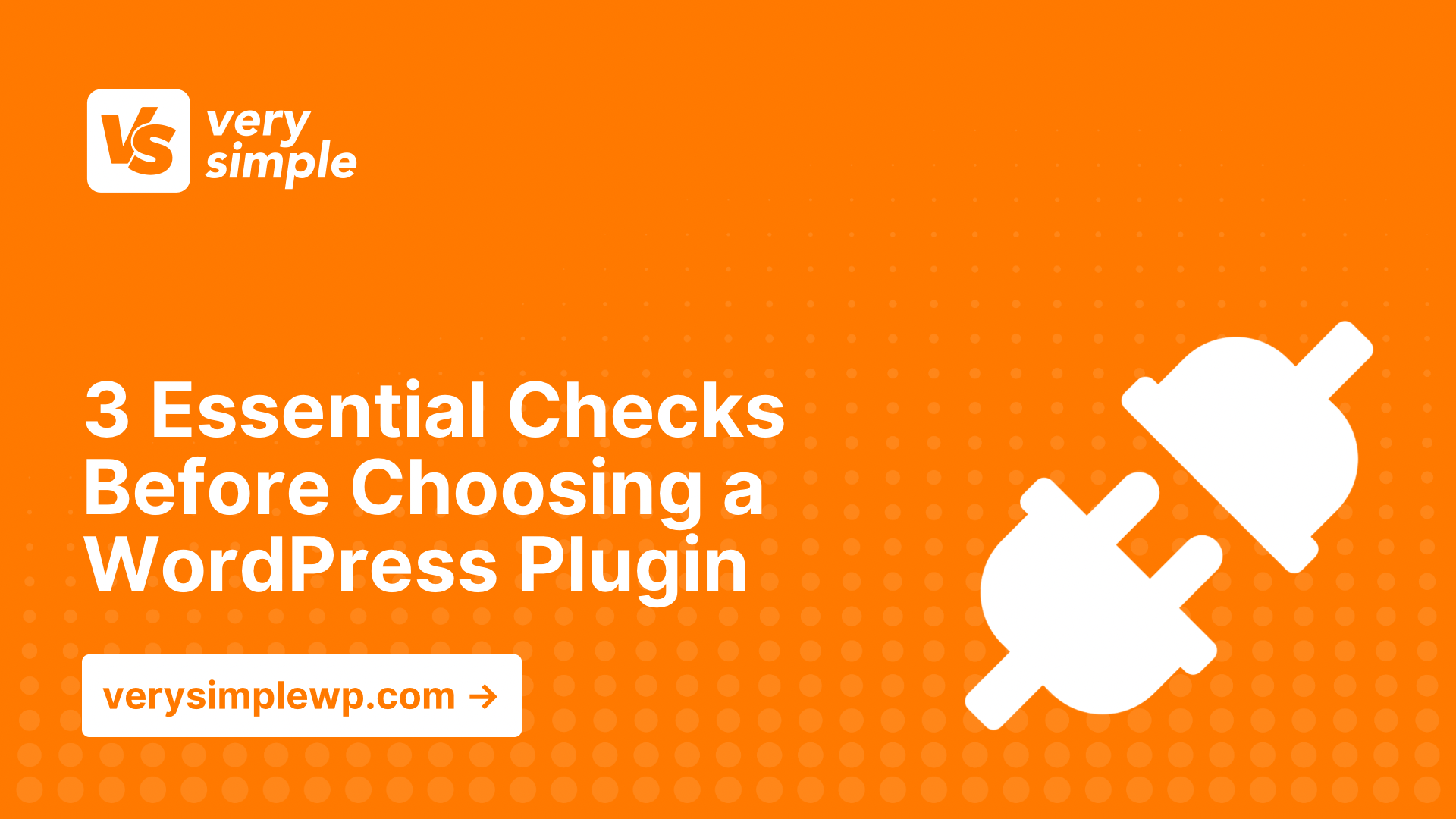
Leave a Reply